Sometimes there may be multiple commands telling the blower to operate. For example, while the thermostat may not be calling for cooling, a humidistat may be commanding the blower to operate. The QwikSwap® V3 board must be told which commands to ignore, and this is done by setting the Input Mask, which tells the QwikSwap® board the commands to ignore. Instructions for setting the Input Mask are shown in Appendix A1 (Adjusting the Input Configuration for ECM 2.0 & 2.3 motors only) in your instruction sheet.
The steps are repeated here:
Step 1. Be sure the QwikSwap® V3 is powered up and the unit’s blower is running when it shouldn’t be running.
Step 2. Turn ALL the configuration switches on the QwikSwap® V3 board to OFF. The direction for OFF is down. (see image)
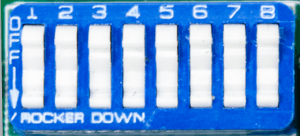
Step 3. Turn ON the following configuration switches. (1, 3, 4, 6, and 8). After you have successfully turned on only those 5 switches, the blower should turn OFF and the RED and BLUE LED’s should be alternately flashing. NOTE: IF THE BLOWER IS STILL RUNNING AND THE RED AND BLUE LED’s ARE NOT ALTERNATELY FLASHING, GO BACK TO STEP 1. VERIFY THAT YOU HAVE SET THE CORRECT ON THE CONFIGURATION SWITCHES TO “OFF”. THE DIRECTION FOR THE “OFF” POSITION IS DOWN TOWARDS THE CENTER OF THE BOARD. THERE IS AN ARROW POINTING TO THE DIRECTION FOR THE “OFF” POSITION PRINTED ON THE LEFT SIDE OF THE CONFIGURATION SWITCHES.
Step 4. The QwikSwap® V3 board has now been successfully configured. Now turn ALL the configuration switches on the V3 board to OFF.